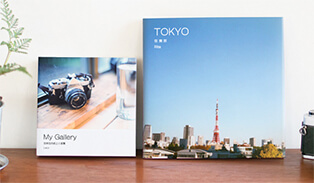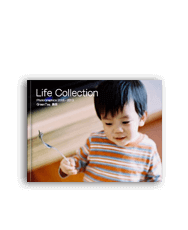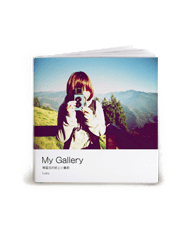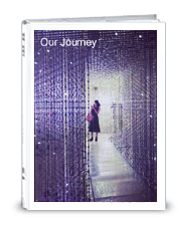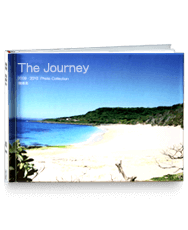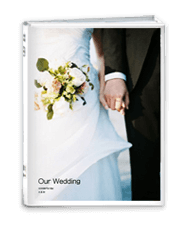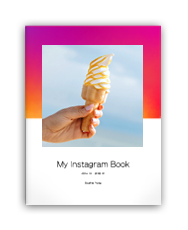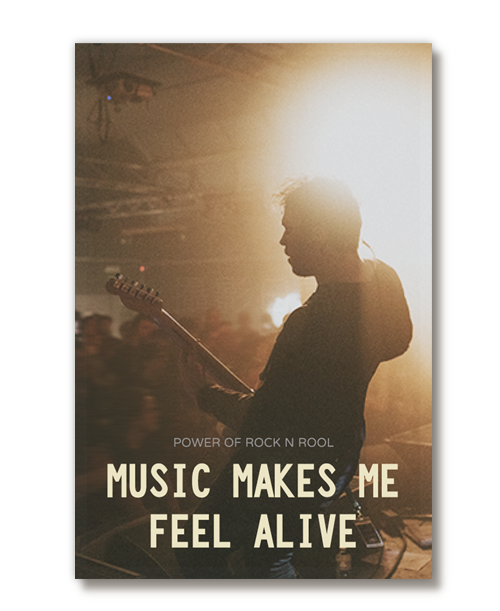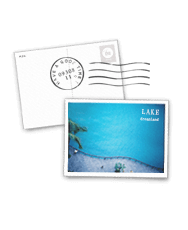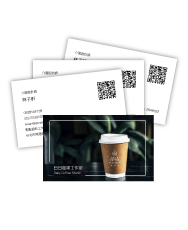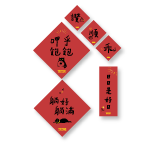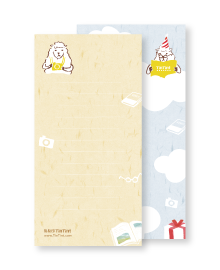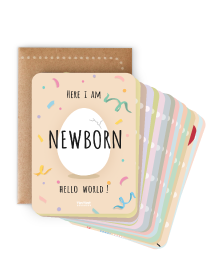Hello, do you need any assistance?
-
由於 App 主要提供快速編輯界面,與電腦版有所差異,
所以目前兩者間作品資訊,無法同步串接或編排。
如果 App 作品想改用電腦版編輯器修改內容,
可於上傳至官網後,另外複製作品成電腦版本檔案編輯。
相關操作步驟可參考如下:
1) APP 作品完稿並成立訂單,下單不要付款,操作至出現訂單編號
2) 使用相同帳號登入電腦版點點印
3) 至「已完稿」找到 APP 作品
4) 請點作品旁的小方格,選擇「複製作品」,複製一相同內容作品
5) 請點擊「建立作品,開始製作」按鈕,便會完成作品複製,這時能夠開始使用電腦版進行編輯
6) 後續也請使用此作品下單,留意不要下單到 App 作品
Are there any other questions?
Products
Theme
Create
Order & Service
 Make Your Own Photo Book
Make Your Own Photo Book